Notifications
Send in-app notifications to your users using Novu.
- Author
- by Alexandro Martínez
- 2.6 years ago
Send in-app notifications to your users using Novu.
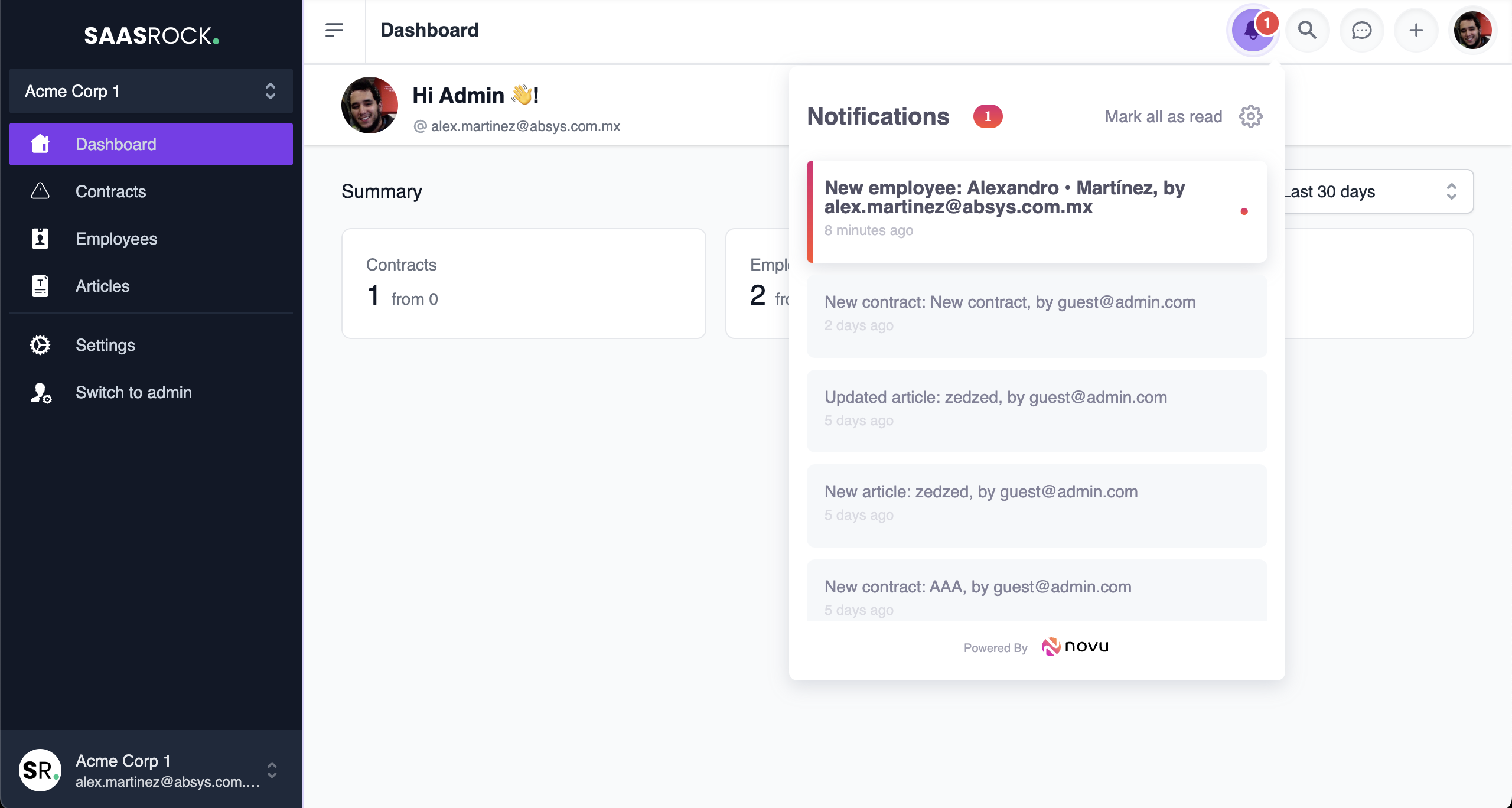
Demo Videos
Notifications: loom.com/share/8ffc0a8c2b594923a117d8306263e17c
Creating a Channel: loom.com/share/4feae0449d4d4bae814c4fb22f0da6db
Novu
SaasRock uses Novu as its open-source notification infrastructure. Besides in-app notifications, Novu lets you integrate with several providers, including Twilio, Slack, Mailgun, Postmark, and more.
After creating an account, set the following environment variables in your .env file:
NOTIFICATIONS_NOVU_API_KEY
NOTIFICATIONS_NOVU_APP_ID
Bell Button
Once you have set up your .env variables, you can access your notifications via the bell button.
Channels / Notification Templates
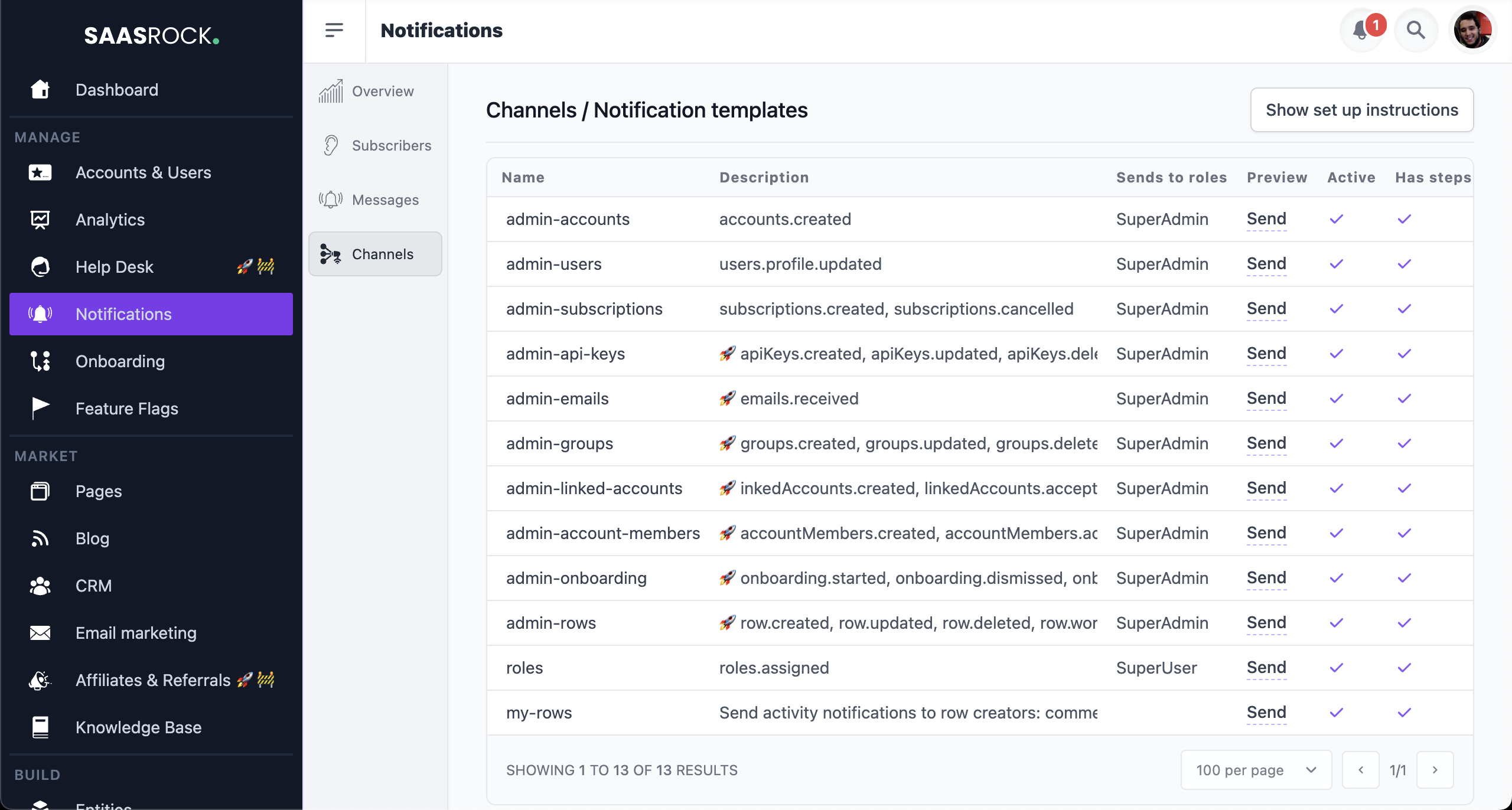
SaasRock has a few channels that listen to some events by default (🚀 = Enterprise-only):
admin-accounts: accounts.created
admin-users: users.profile.updated
admin-subscriptions: subscriptions.created, subscriptions.cancelled
admin-api-keys: 🚀 apiKeys.created, apiKeys.updated, apiKeys.deleted
admin-emails: 🚀 emails.received
admin-groups: 🚀 groups.created, groups.updated, groups.deleted
admin-linked-accounts: 🚀 inkedAccounts.created, linkedAccounts.accepted, linkedAccounts.rejected, linkedAccounts.deleted
admin-account-members: 🚀 accountMembers.created, accountMembers.accepted, accountMembers.updated, accountMembers.deleted
admin-onboarding: 🚀 onboarding.started, onboarding.dismissed, onboarding.completed
admin-rows: 🚀 row.created, row.updated, row.deleted, row.workflow.transition
roles: roles.assigned
my-rows: Send activity notifications to row creators: comment, workflow, update
In order to receive notifications for specific events, you'll need to create a notification channel or template in Novu.
For example, if you want to receive a notification whenever an account is created, you could create a channel for the accounts event and include a message like "Account created: [account name]" and an action URL to redirect the user to the relevant page.
Once you have created a notification template, you can test it by sending a test message. If the template is set up correctly, you should receive a notification.
Customizing Notifications
You can customize which events trigger notifications and which users receive them. For example, you can set up notifications to be sent to the super admin whenever an admin accounts event occurs, or you can create custom channels for different departments or users.
Alternatively, you can choose not to receive notifications for certain events by deleting the corresponding channels.
Additional Notes
In some cases, you may receive multiple notifications for the same event if you have reset the database. This is because the user ID is used to set the subscriber in Novu, and resetting the database can cause the same user ID to be associated with multiple subscribers.