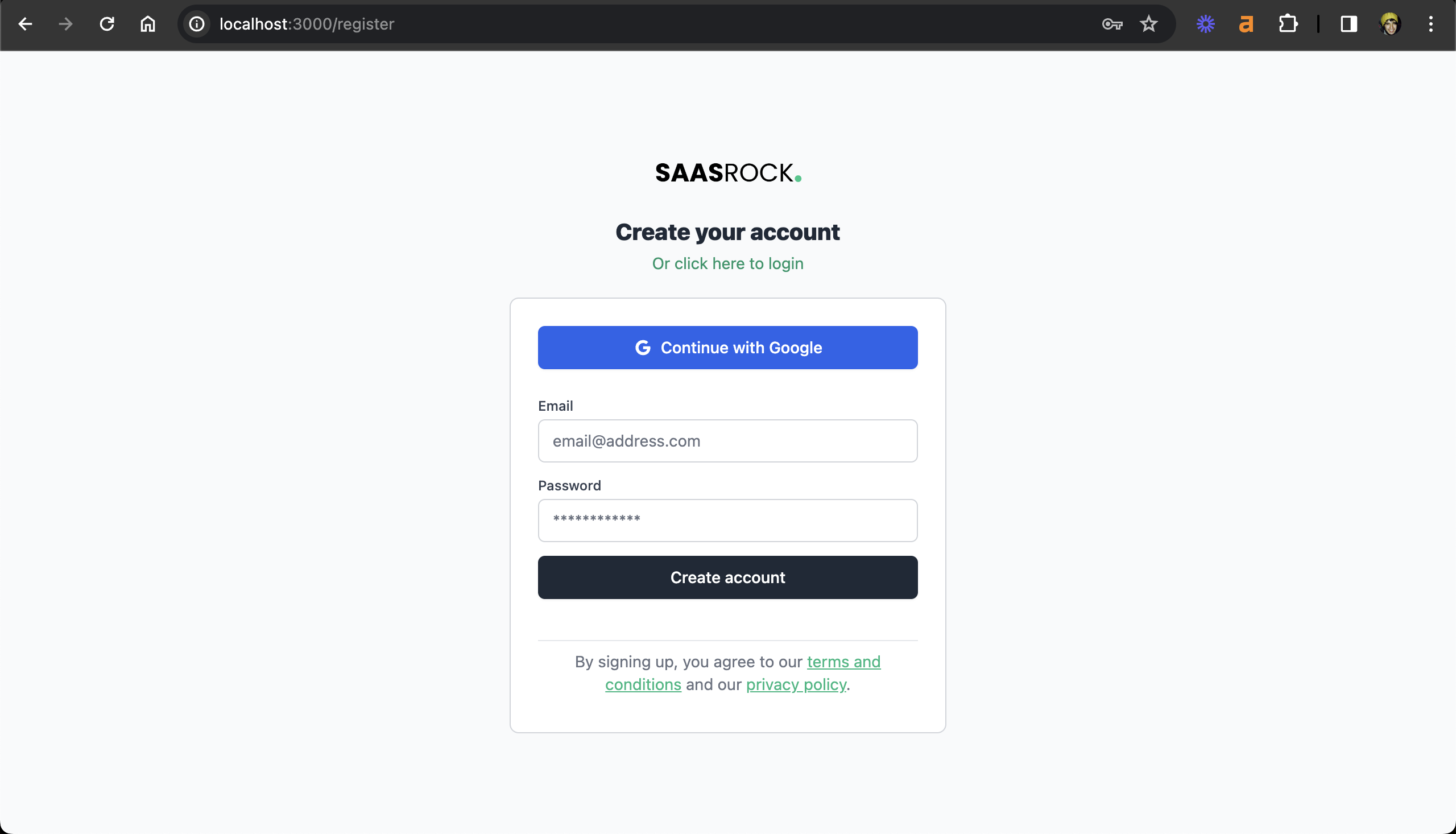Google Single Sign-On Integration
Enhance your SaasRock SaaS app by integrating Google Single Sign-On.
- Author
- by Alexandro Martínez
- 2.2 years ago
Environment Variables Setup
First, you need to define the Google OAuth credentials in your .env file. Add the following lines with your specific Google client ID and secret key:
GOOGLE_OAUTH_CLIENT_ID=abc123....apps.googleusercontent.com
GOOGLE_OAUTH_SECRET_KEY=GOC...abc123Application Configuration
Next, enable Google authentication in your application configuration. Modify the appConfiguration.db.server.ts file as follows:
...
google: {
enabled: true,
},Testing the Integration
After setting up the environment variables and updating the application configuration, you can test the integration. Navigate to the /login and /register paths in your application and verify that the Google SSO option is available and functioning correctly.