Create a Custom Entity
- Author
- by Alexandro Martínez
- 2.6 years ago
Goals:
Create a Custom Entity
Add Properties of types: TEXT, NUMBER, DATE, BOOLEAN, ENTITY, MEDIA, and SELECT
Add a Entity Rows with the Autogenerated Views and Forms
Steps
💿 Go to the /admin/entities page.
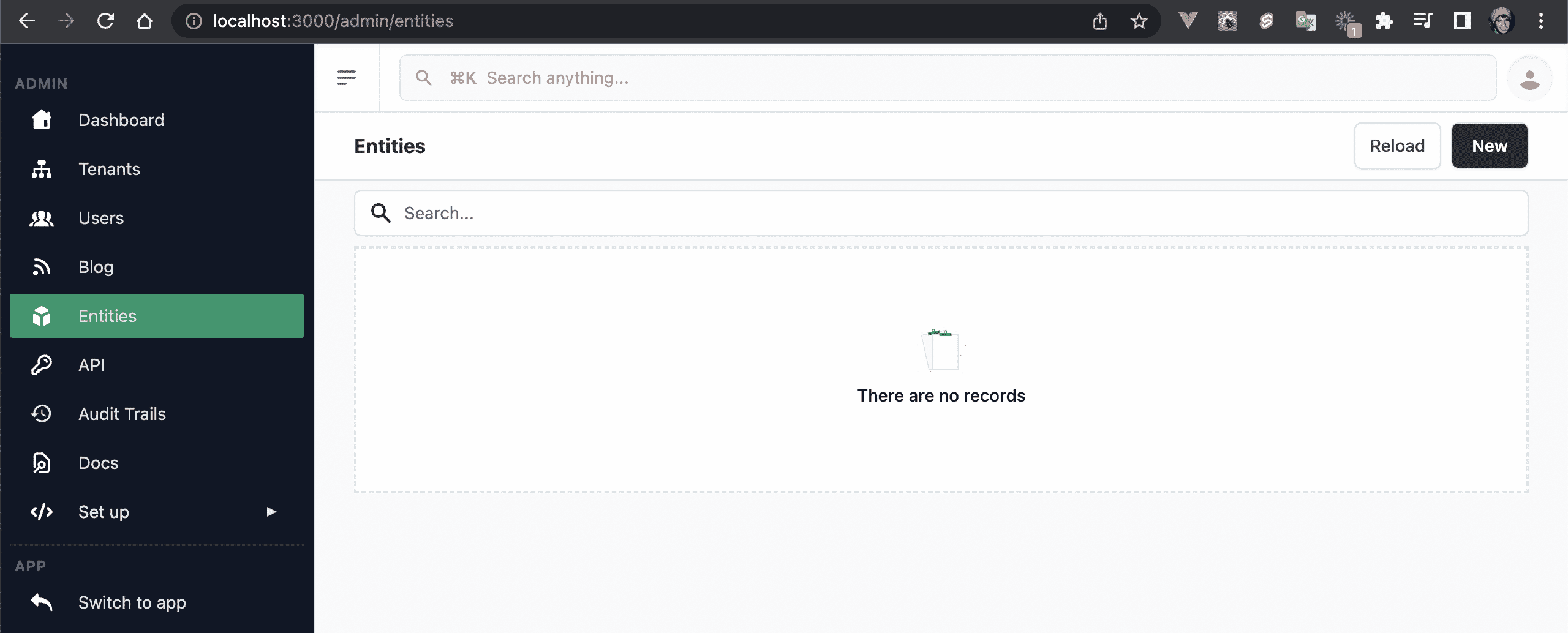
💿 Click on the New button.
💿 Create a Proyect entity with the following values:
Name: project
Slug: projects
Title: Project
Plural: Projects
Prefix: PRO
💿 Click on the Save button.
You'll be redirected to the /admin/entities/projects/properties route.
💿 Add a "Name" Property of type "Text":
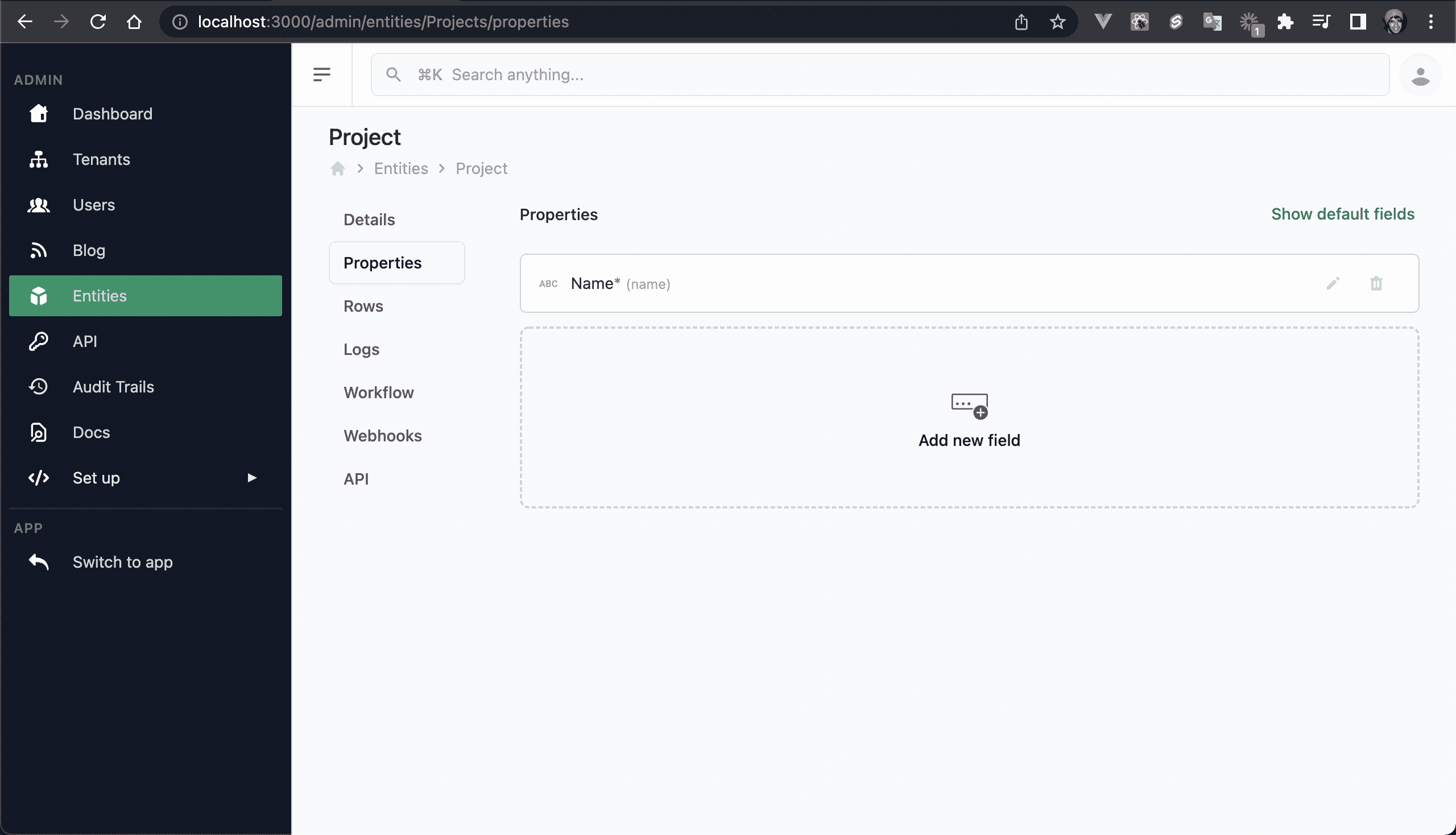
💿 Now let's create the Task entity, with the following values:
Name: task
Slug: tasks
Title: Task
Plural: Tasks
Prefix: TSK
💿 Let's grab an icon, go to icons8, pick an icon, click download, and copy the URL:
You can use this URL: https://img.icons8.com/color/48/000000/task--v1.png.
💿 Paste the URL in the Icon field:
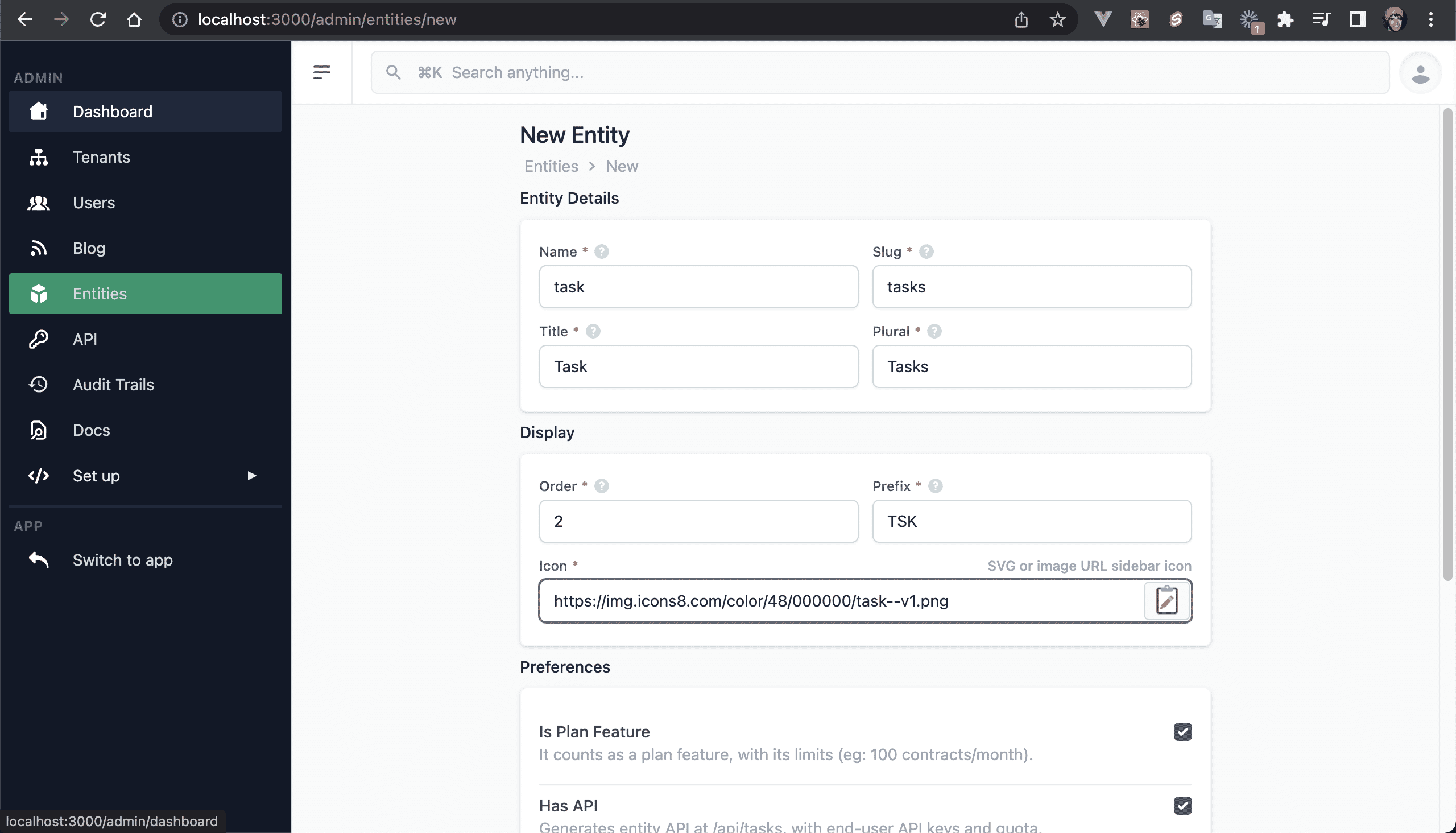
💿 Click on the Save button, and add the following properties:
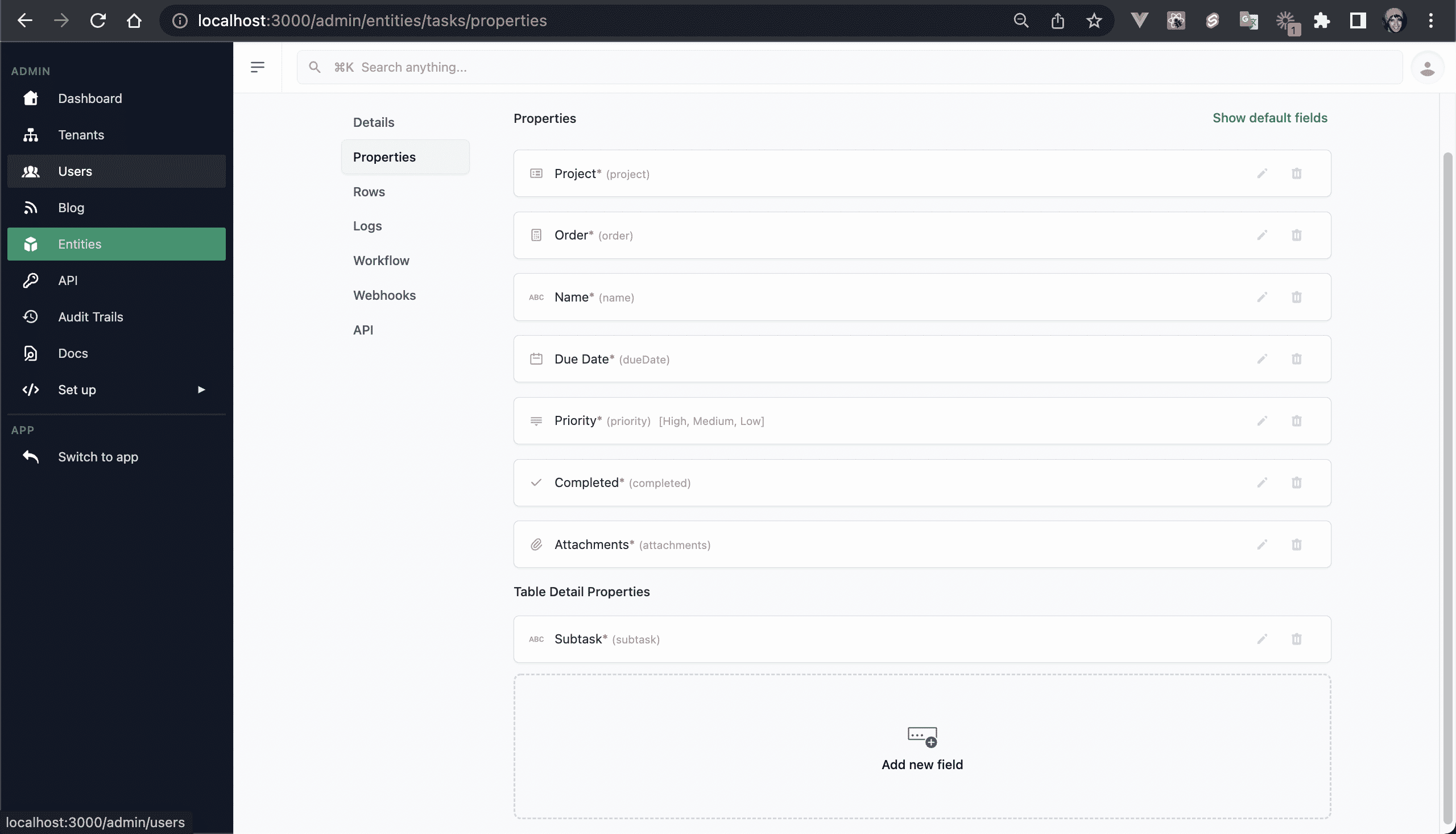
💿 Go to /app/acme-corp-1/projects/new and create a project Project 1.
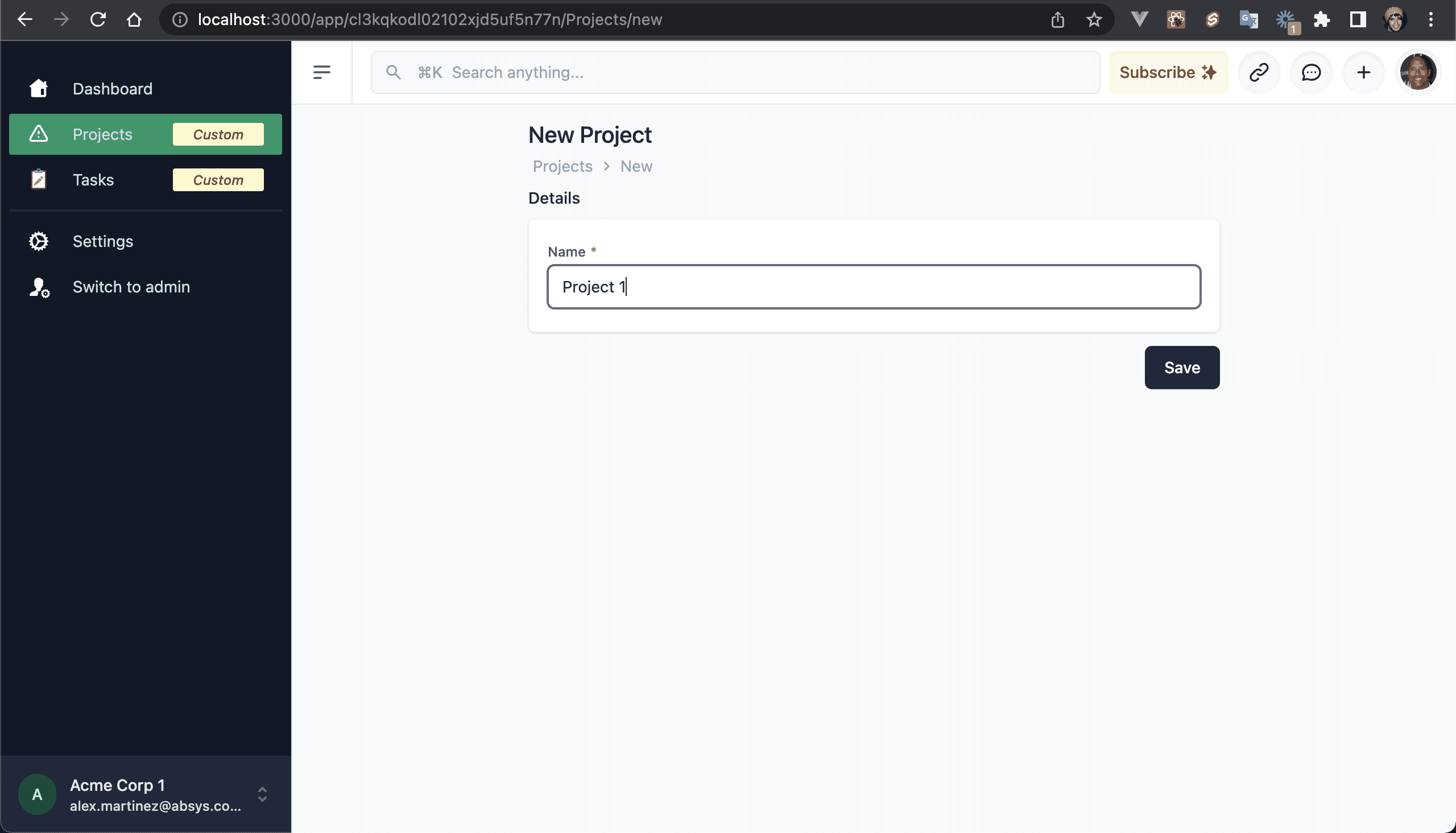
💿 Now go to /app/acme-corp-1/tasks/new, and create the following task:
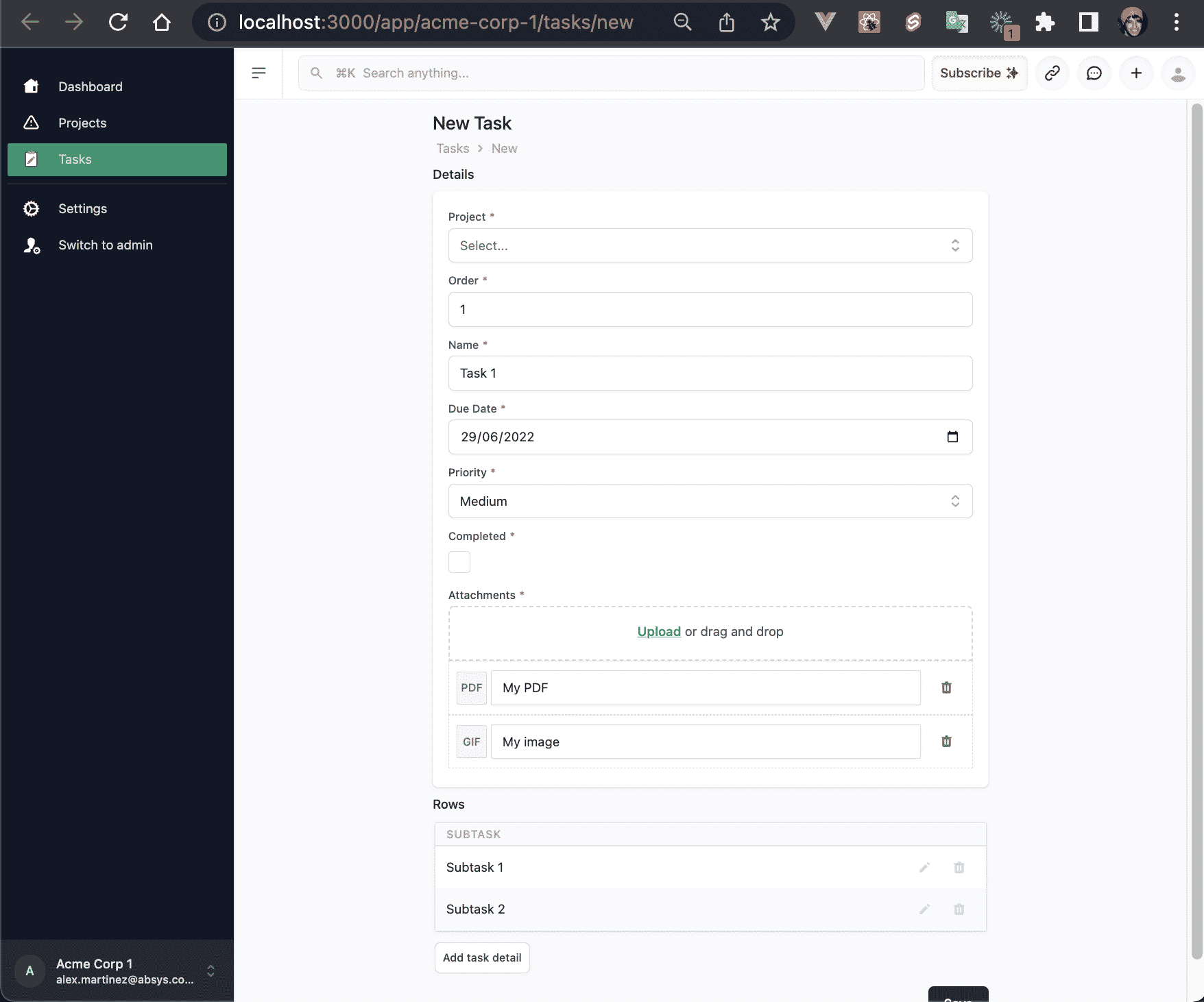
You will be redirected to the Task Details autogenerated view:
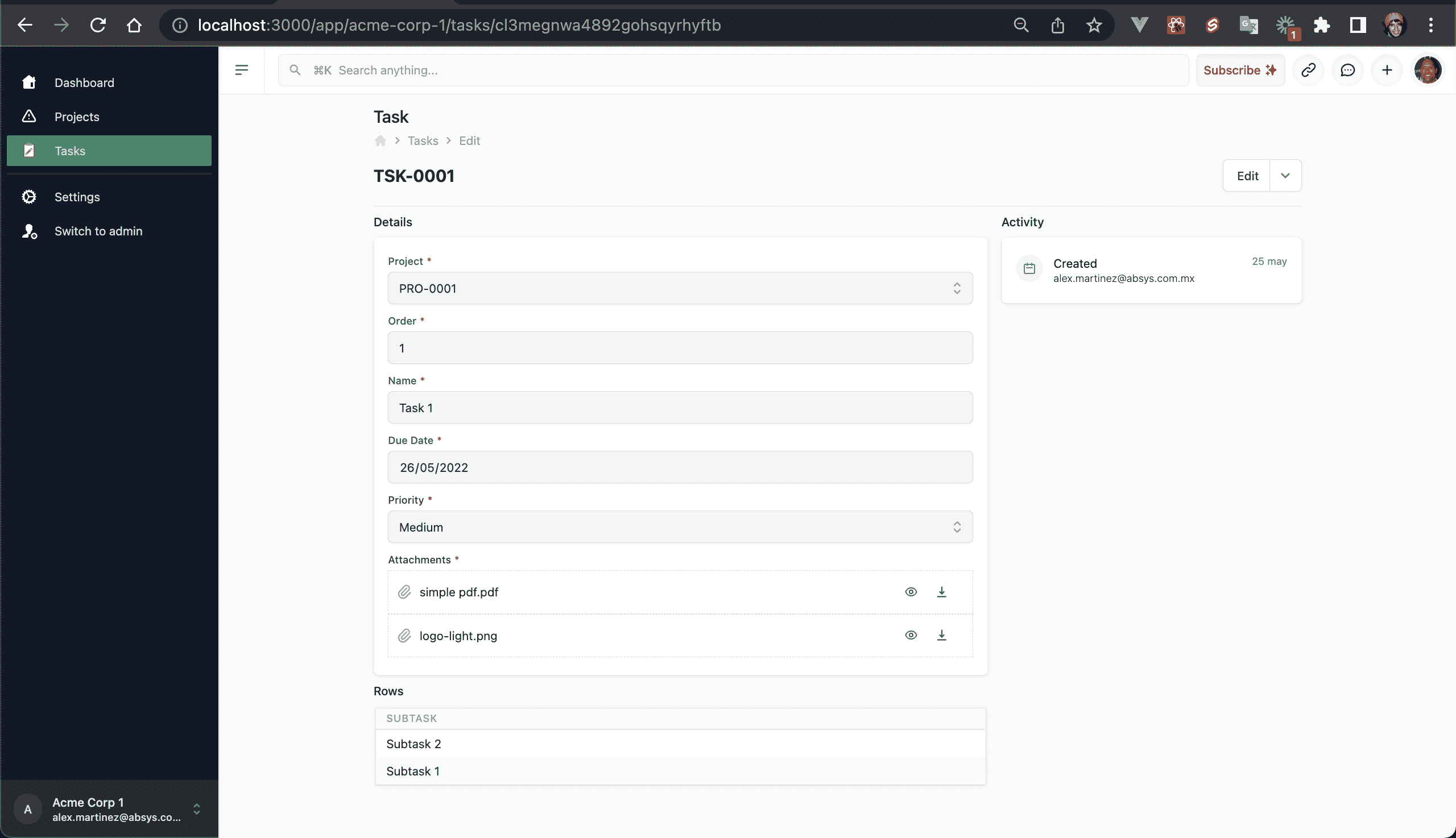
💿 Finally go to /app/acme-corp-1/settings/audit-trails to view the Project and Task logs:
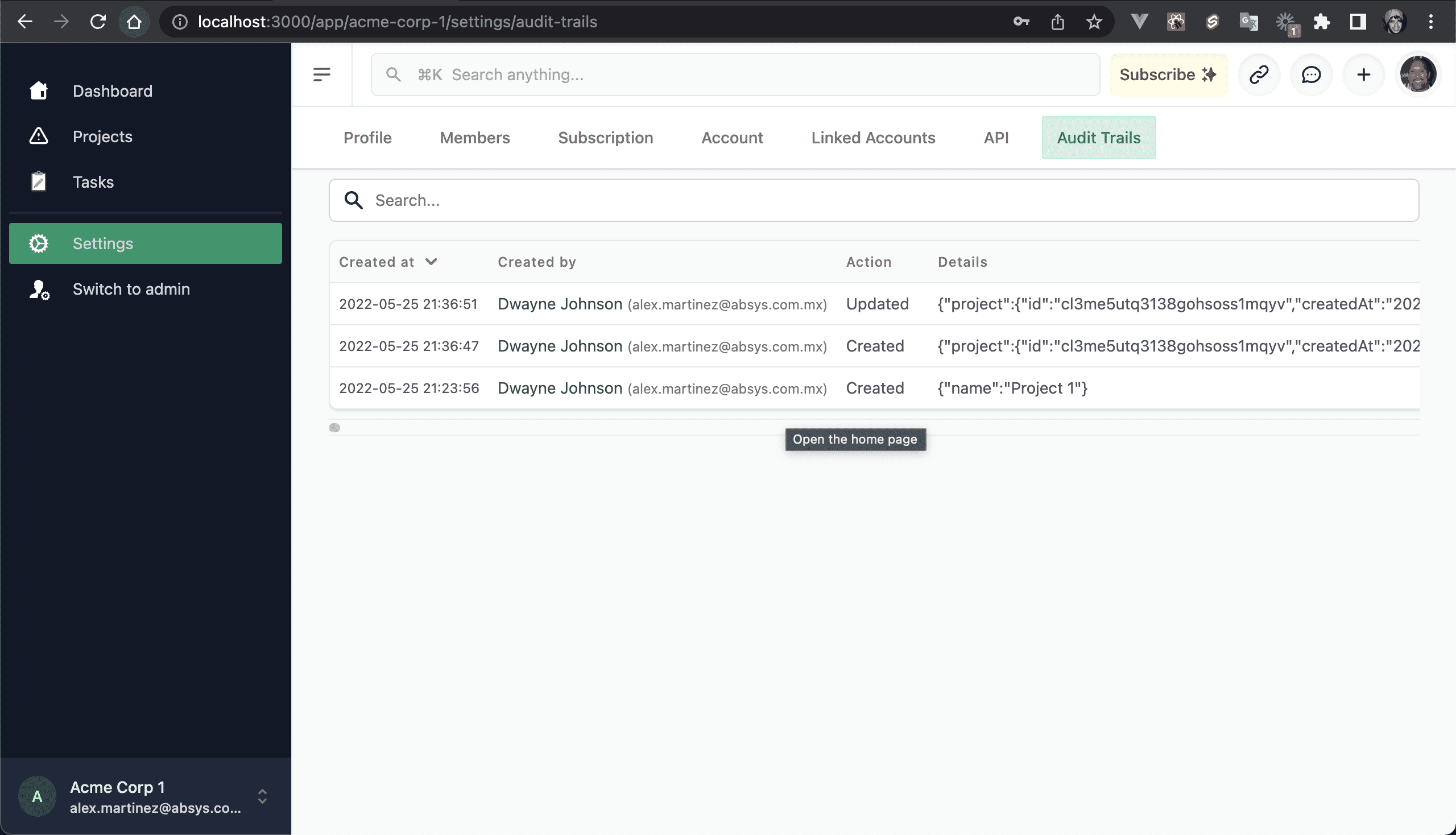
I hope this quick guide was useful! Let me know if you have any questions.