Affiliates
Add Affiliates to your SaaS as easy as adding your Rewardful API Key.
- Author
- by Alexandro Martínez
- 2 years ago
You can now use Rewardful in your SaasRock (from 0.9.5), just follow these instructions:
Create a Rewardful account (use saasrock's link and get a discount).
Open the file:
app/utils/db/appConfiguration.db.server.ts.Set affiliates.rewardful.url (i.e. https://saasrock.getrewardful.com/signup).
Set affiliates.rewardful.apiKey (you can find it in your Rewardful company settings).
Create a campaign.
Add yourself as an affiliate.
Using the affiliate link, create a new account by subscribing to a plan (you can create a 100% off coupon for testing in production).
Go to your stripe dashboard and confirm that the customer has metadata with the affiliate's ID.
Check the affiliate's dashboard to see the commission.
And that's it 🎉!
Watch the demo in this video: https://www.youtube.com/watch?v=ivvha-xKm0U