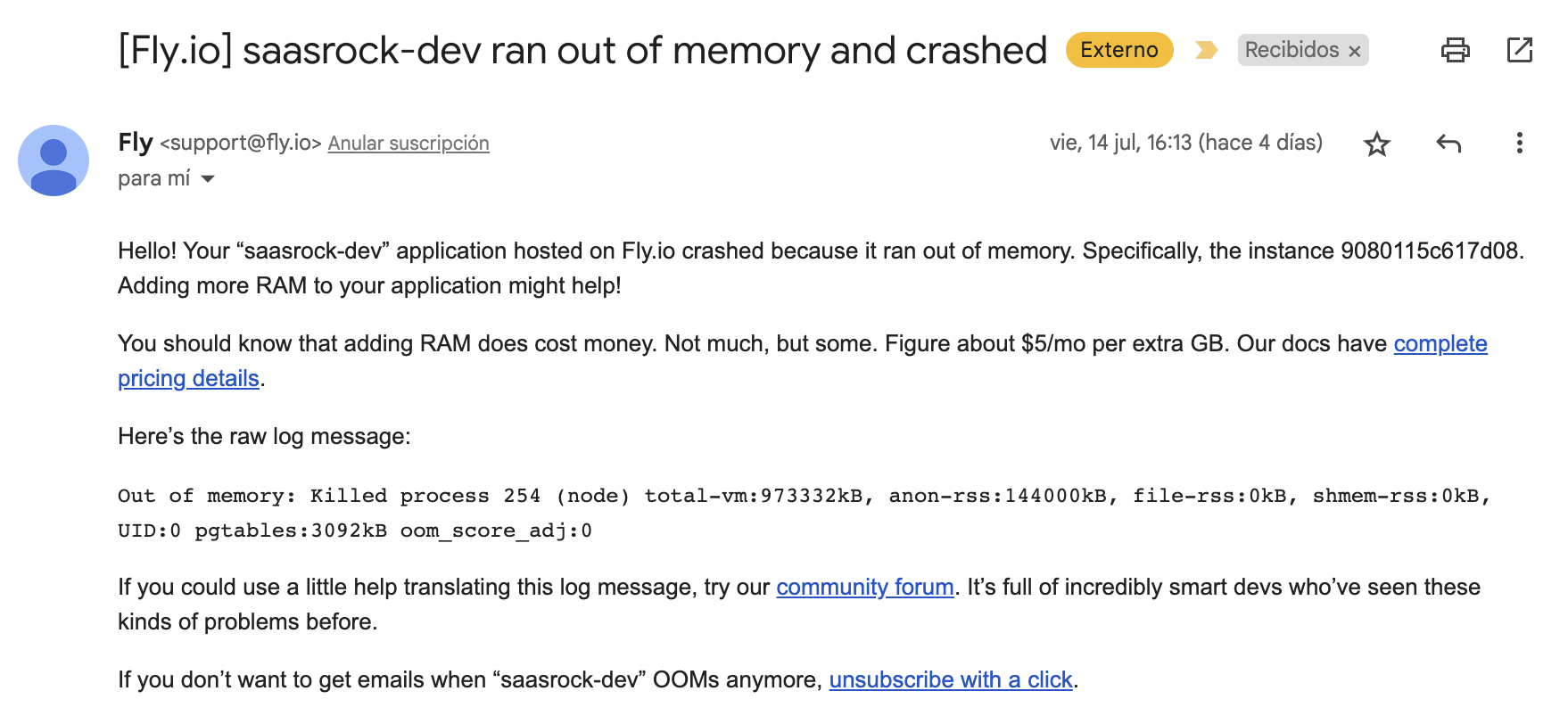Deploy to Fly.io
- Author
- by Alexandro Martínez
- 2.6 years ago
TLDR: Watch the video instead.
Thanks to @ebm for posting a discussion on how to deploy to fly.
Set the app
nameandprimary regionatfly.toml.
app = "YOUR_APP_NAME"
...
primary_region = "iad"IMPORTANT: The primary region should match your database (e.g. Supabase) region.
Create the app using
flyCLI:
fly apps create YOUR_APP_NAMESet your secrets:
You can see the examples at .env.fly.example.
Note: Replace "TODO" with your values or delete the variable before running the command, otherwise empty variables cause the command to throw error.
flyctl secrets set APP_NAME=YOUR_APP_NAME \
SERVER_URL=https://YOUR_APP_NAME.fly.dev \
DOMAIN_NAME=YOUR_APP_NAME.fly.dev \
DATABASE_URL=postgres://{USER}:{PASSWORD}@{HOST}:{PORT}/{DATABASE} \
API_ACCESS_TOKEN=1234567890 \
SESSION_SECRET=abc123 \
JWT_SECRET=abc123 \
SUPABASE_API_URL=TODO \
SUPABASE_KEY=TODO \
SUPABASE_ANON_PUBLIC_KEY=TODO \
STRIPE_SK=TODO \
SUPPORT_EMAIL=TODO \
POSTMARK_SERVER_TOKEN=TODO \
POSTMARK_FROM_EMAIL=TODO \
--app YOUR_APP_NAME
Deploy the app:
Make sure to remove "postinstall": "prisma generate" from package.json before deploying.
fly deployOptional: Scale
fly scale vm shared-cpu-2x --app YOUR_APP_NAMEIf you don't scale enough, you may get crashes: