How to Upgrade to the Latest Release?
- Author
- by Alexandro Martínez
- 2.6 years ago
The following steps are my recommendation to constantly stay up to date with SaasRock releases.
NOTE: There will be constant breaking changes until SaasRock is stable. This gives me the flexibility to add new features with freedom.
💿 Create a private GitHub repository, remove "origin" and replace it with your repository:
git remote remove origin
git remote add origin {YOUR_GITHUB_URL}💿 Set SaasRock as the upstream
git remote add upstream https://github.com/AlexandroMtzG/saasrock.gitOr if you're an Enterprise/Pro user:
git remote add upstream https://github.com/AlexandroMtzG/saasrock-pro.git💿 (Optional) Remove push to upstream.
git remote set-url --push upstream no_pushIf you run git remote -v you should get something like this:
origin https://github.com/{YOU}/{YOUR_PRIVATE_REPO}.git (fetch)
origin https://github.com/{YOU}/{YOUR_PRIVATE_REPO}.git (push)
upstream https://github.com/AlexandroMtzG/{saasrock or saasrock-pro}.git (fetch)
upstream no_push (push)💿 Anytime you want to get the latest changes, run:
git pull upstream mainYou should get:
$ git pull upstream main
From https://github.com/AlexandroMtzG/saasrock-pro
* branch main -> FETCH_HEAD
* [new branch] main -> upstream/main
Already up to date.This way you decide when to pull the latest features.
I hope this quick guide was useful! Let me know if you have any questions.