Generate Favicon
- Author
- by Alexandro Martínez
- 2.6 years ago
💿 Create a square image with your logo.
Dimensions: 1000 x 1000
Transparent Background: Yes
File type: PNG
I use Canva, but you can use any image editor.
Note that I have a dark background just to make it easier to see the logo.
💿 Once you've downloaded the image, upload it to favicon-generator.org (or Website Planet for images heavier than 2 MB):
Upload the logo.
Check "Generate icons for Web, Android, Microsoft, and iOS (iPhone and iPad) Apps".
Click "Create Favicon".
💿 Download the generated favicon, and uncompress the zip file.
💿 Copy all the files to your project's public folder.
Restart your server and you should see the favicon in your browser.
And that's it 🎉!
Sometimes it takes a while for the cache to update. If you don't see the favicon, try clearing your browser's cache or using a private window.
I hope this quick guide was useful! Let me know if you have any questions.