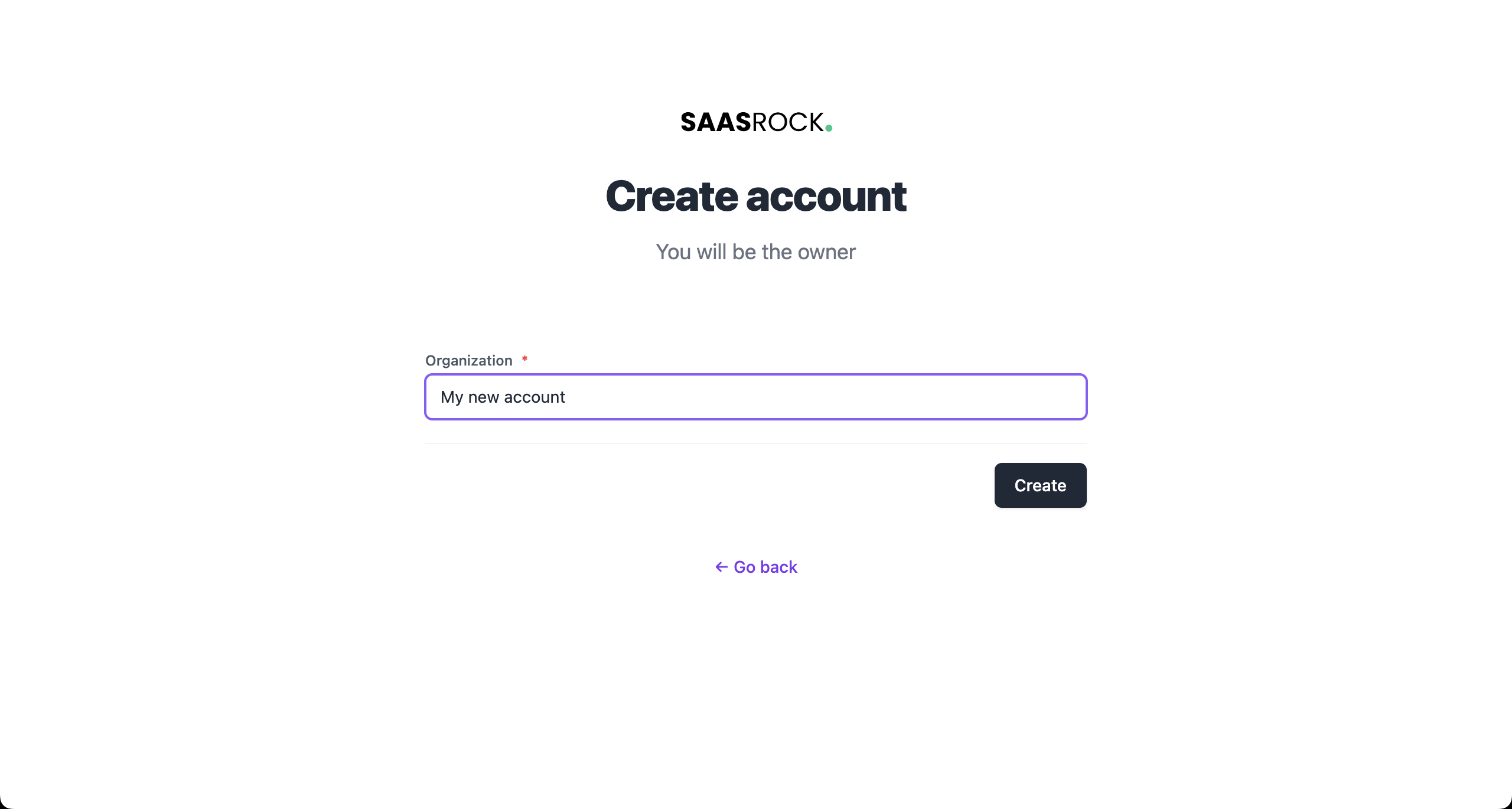App Dashboard
Your SaaS accounts manage their subscription, members, and access their dashboard.
- Author
- by Alexandro Martínez
- 1.9 years ago
This is what the end-users see. Account members can access the /app/:tenant slug, and depending on their roles and permissions, they can interact with the tenant's settings, subscription, and data.
SaaS-ready user pages
Dashboard - Entity usage indicators.
Command Palette - Application commands.
Profile - Users profile settings.
Members - Manage the account (tenant) users.
Subscription, Features, and Billing - Let your users manage their subscriptions.
Account - Tenant name, slug, and icon.
API - Tenant API Keys and logs.
Audit Trails - Application usage logs.
Events - Connect events to workflows.
App Dashboard
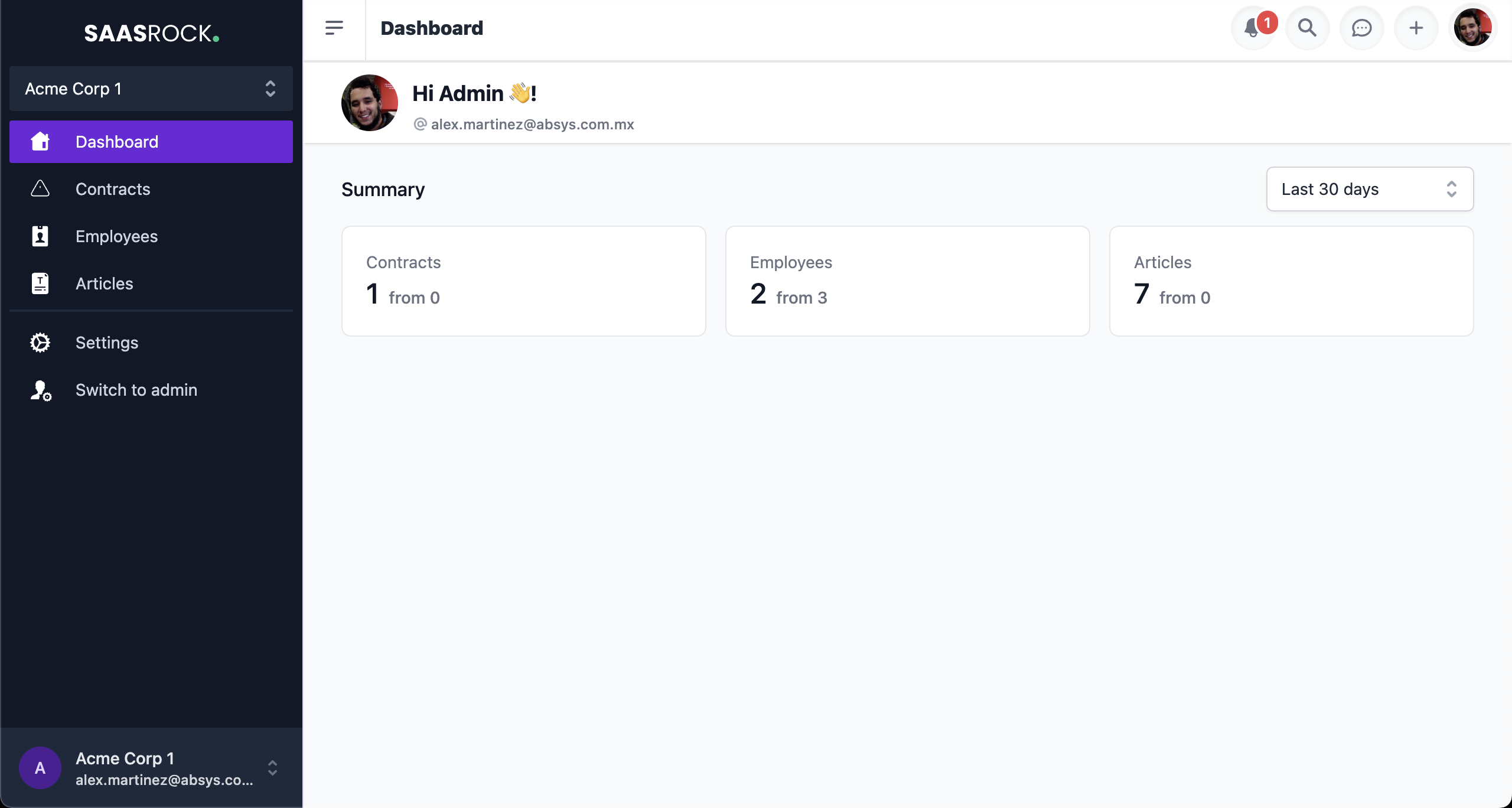
Command Palette
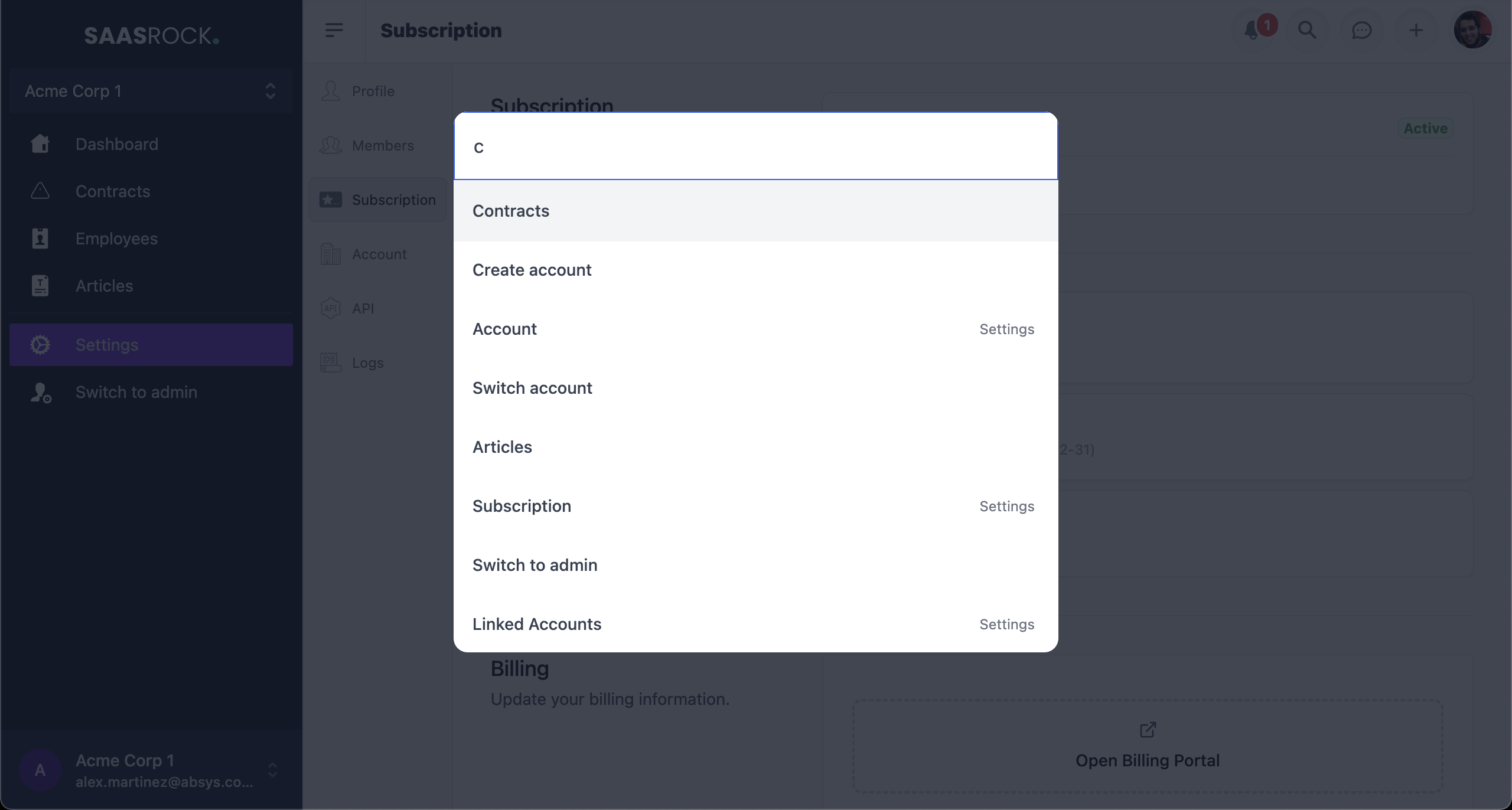
Profile
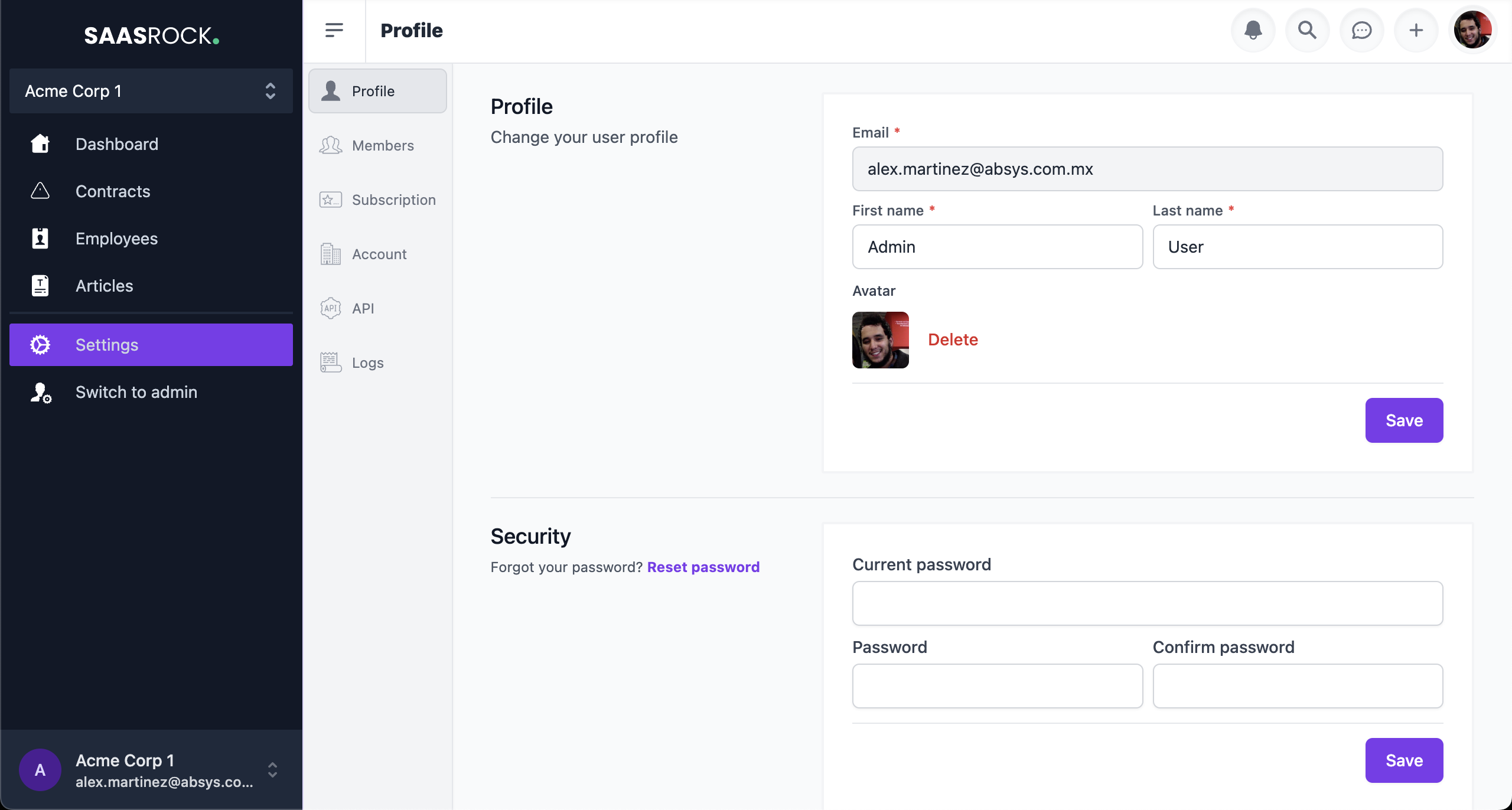
Members
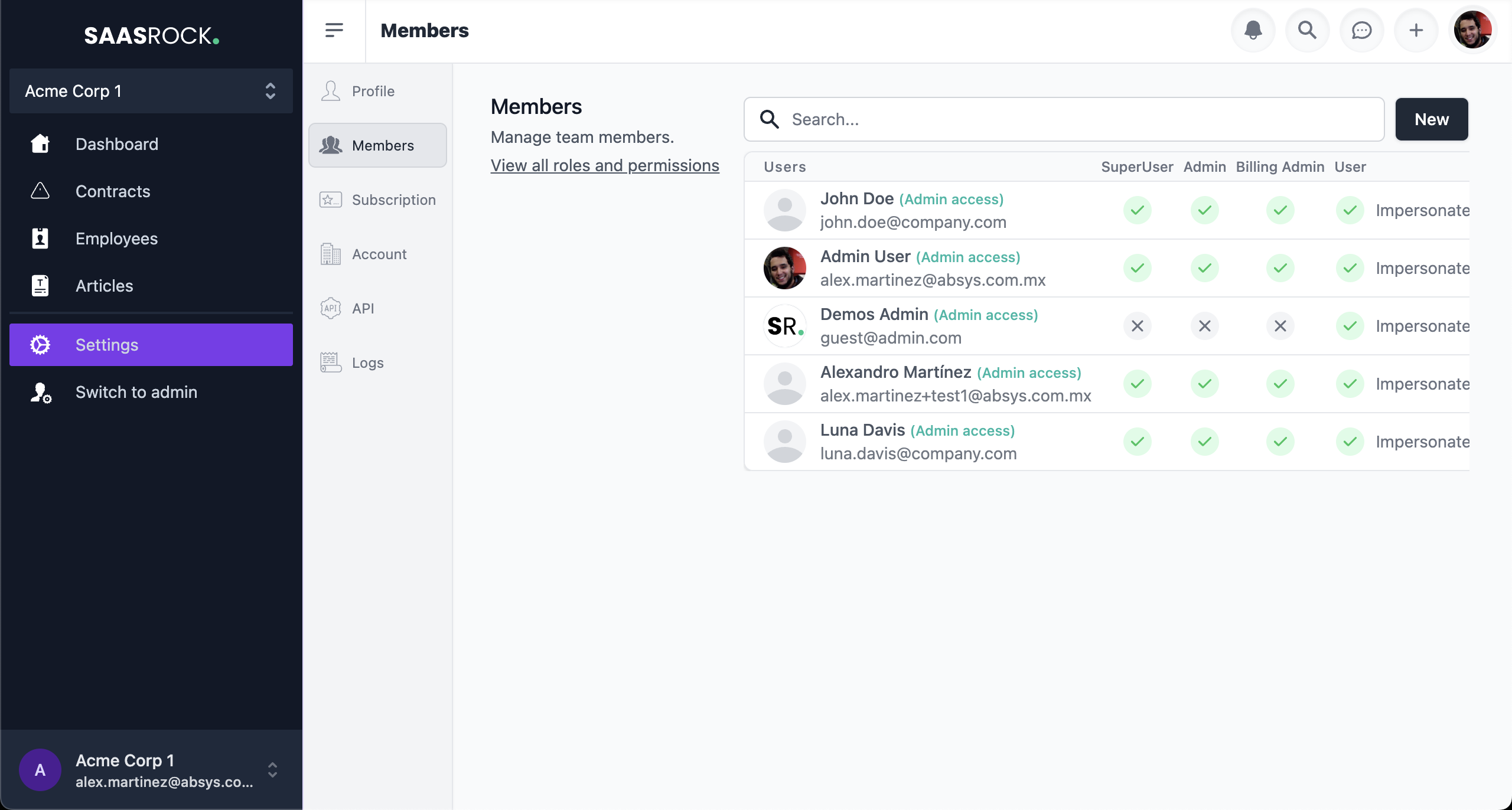
Subscription, Features, and Billing
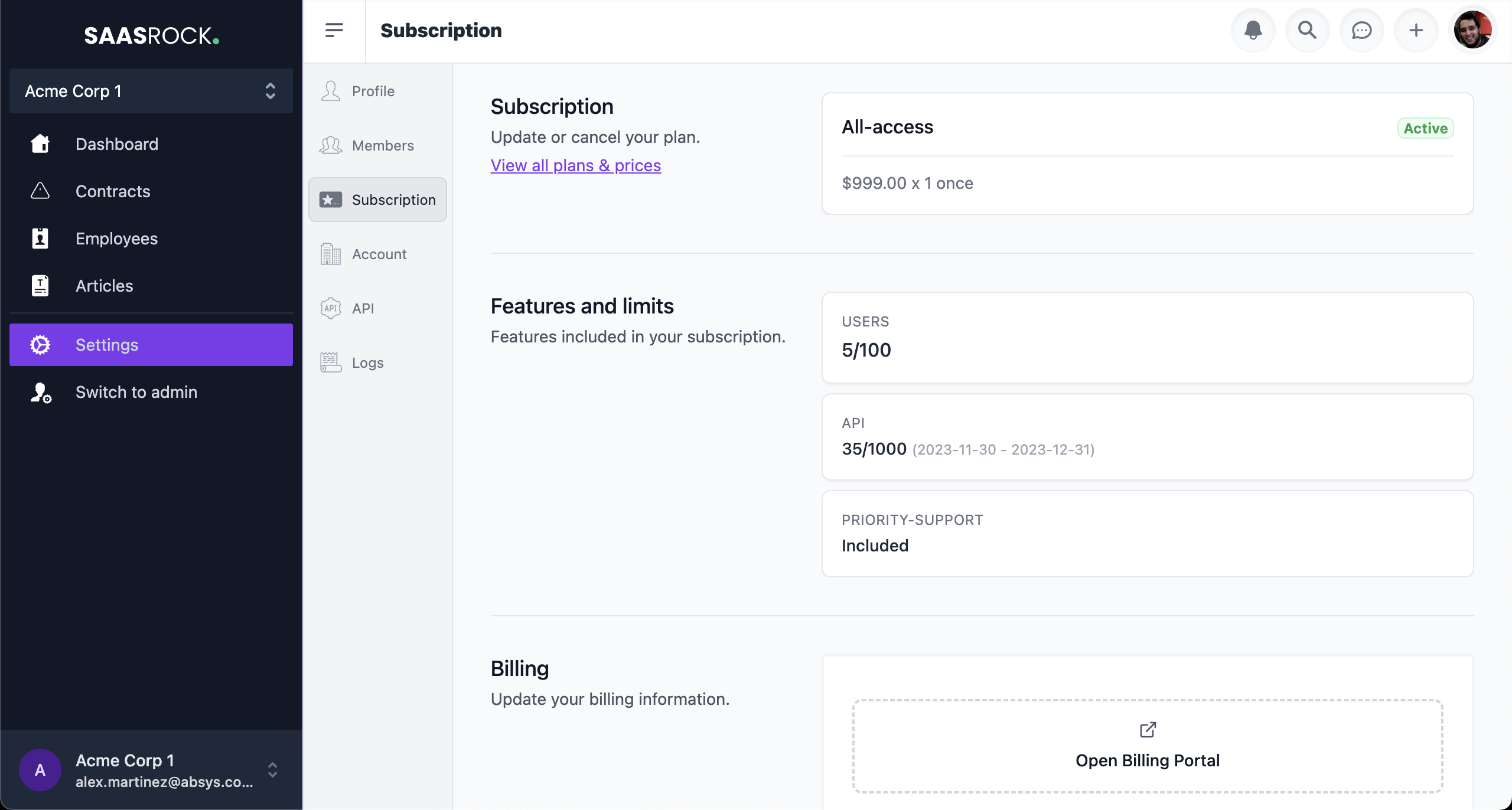
Subscription Upgrade or Downgrade
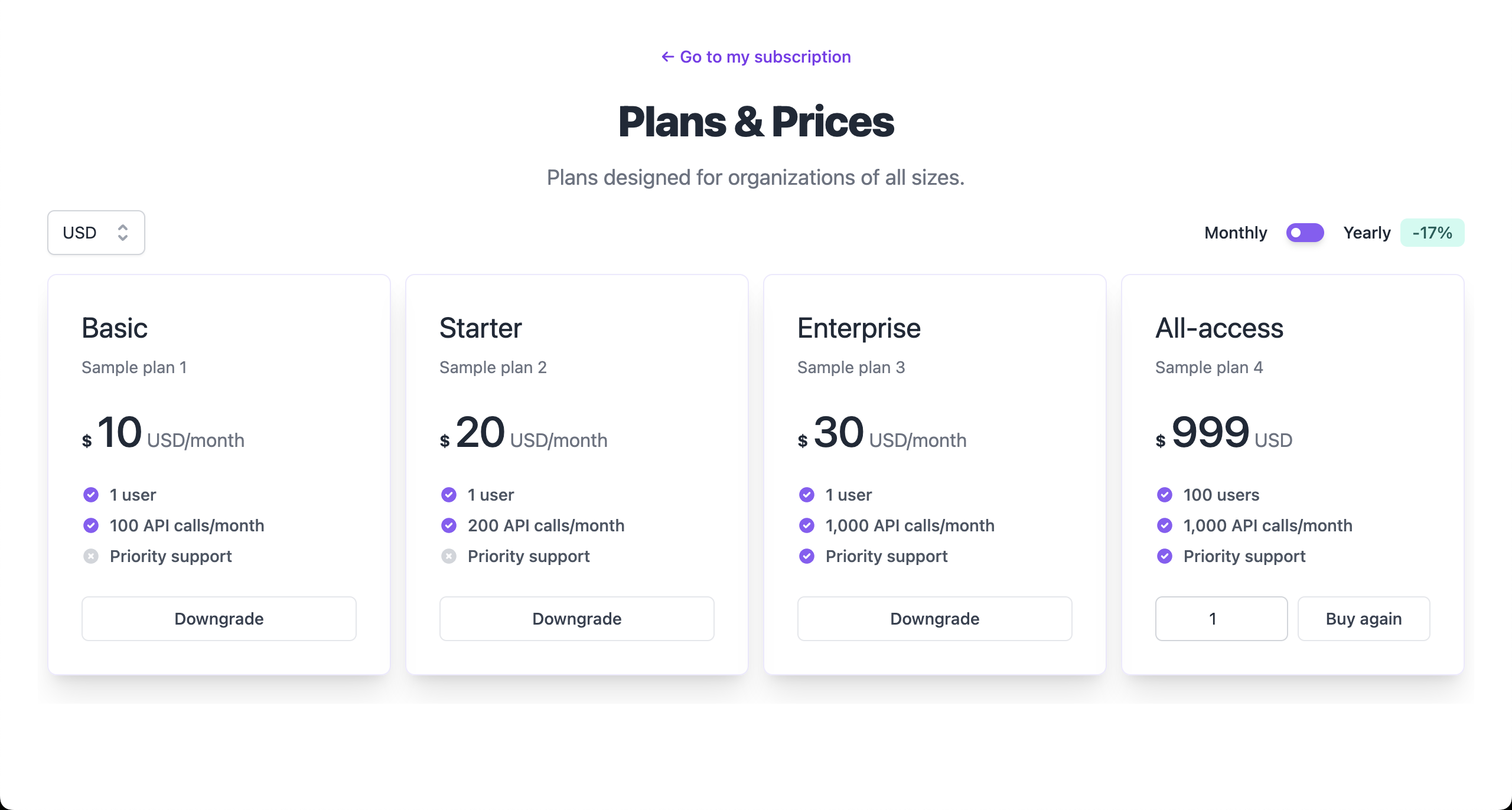
Account
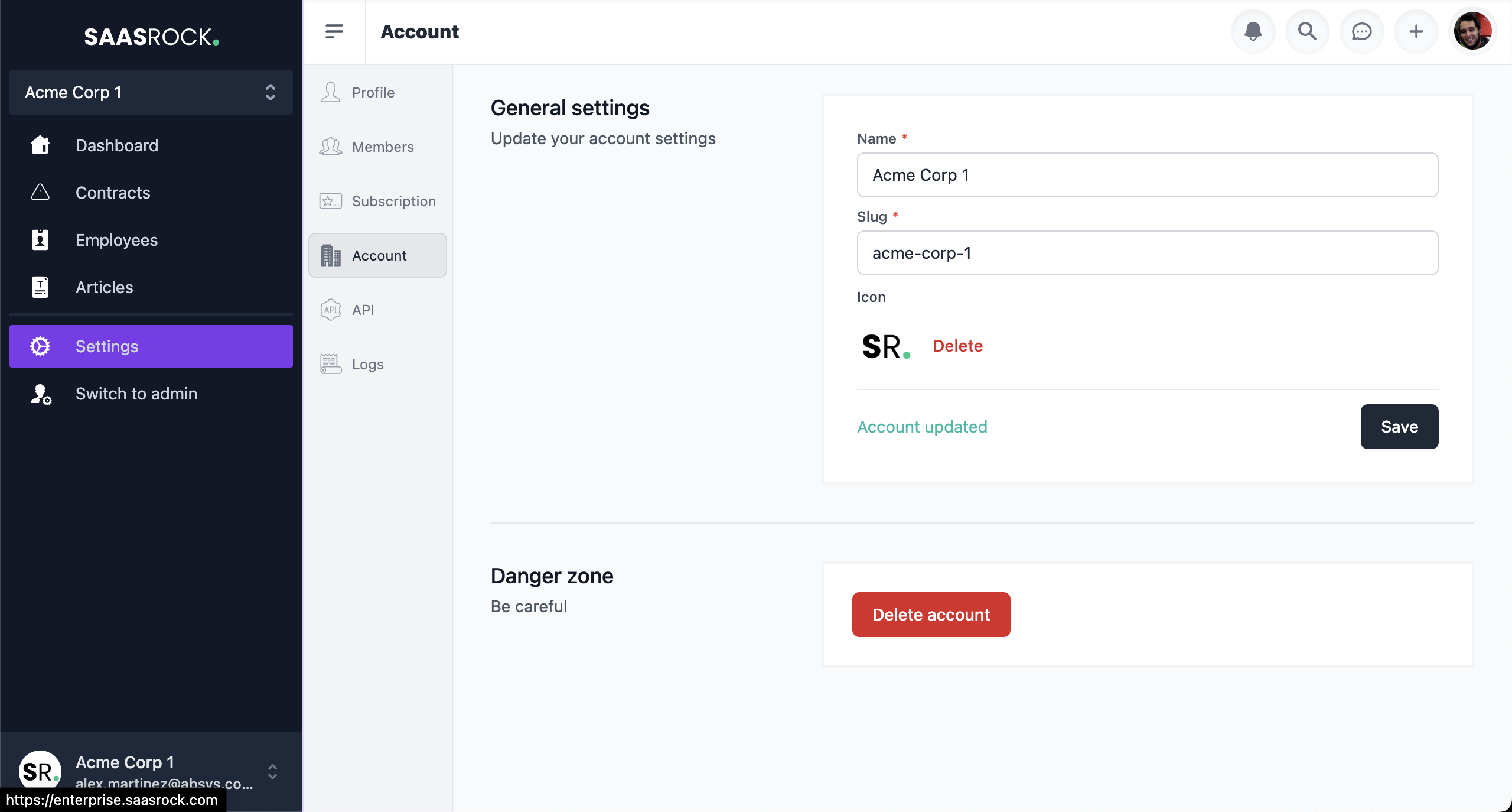
API Keys
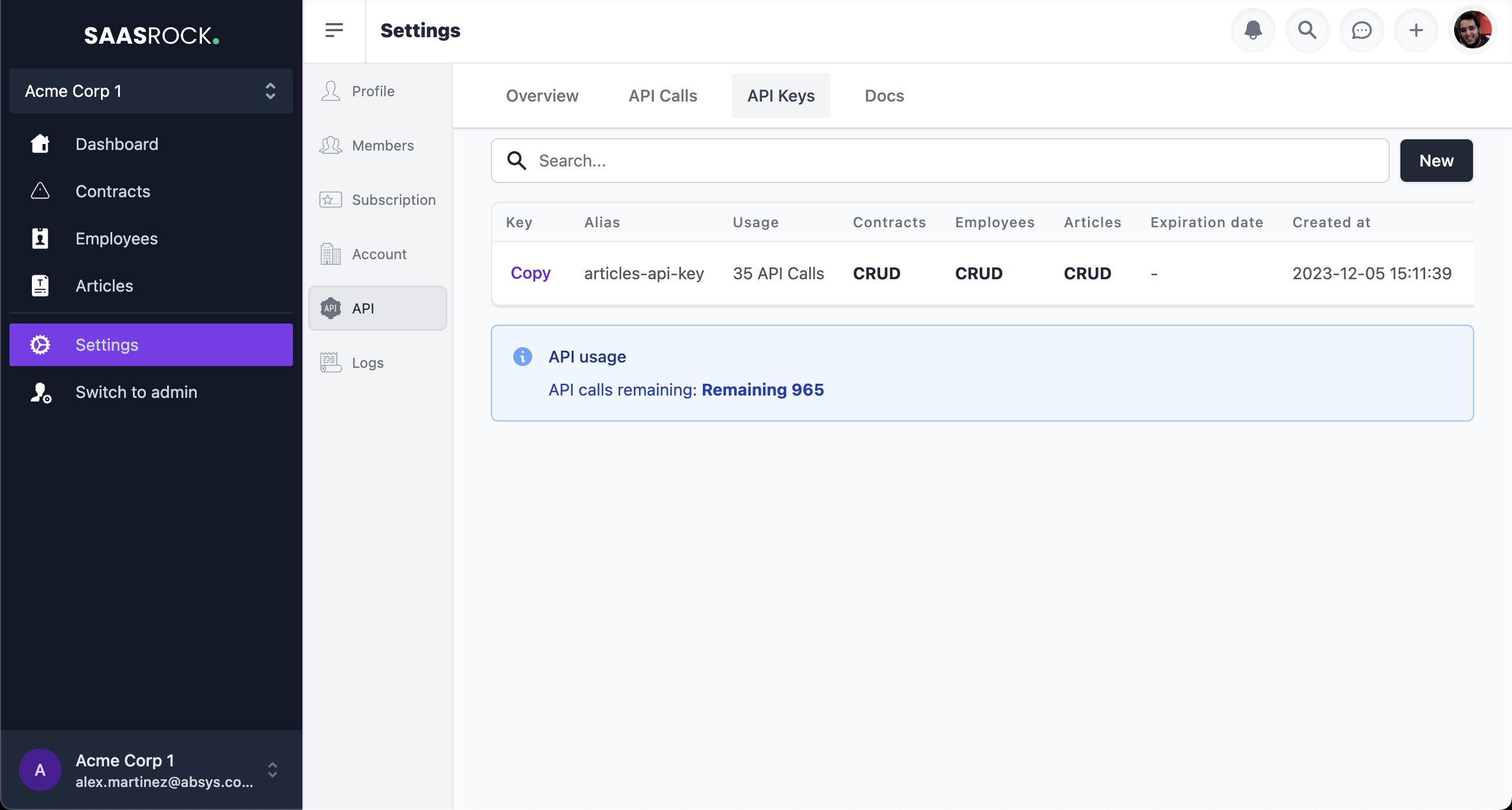
API Calls/Logs
Users can browse their own API usage on the API calls page.
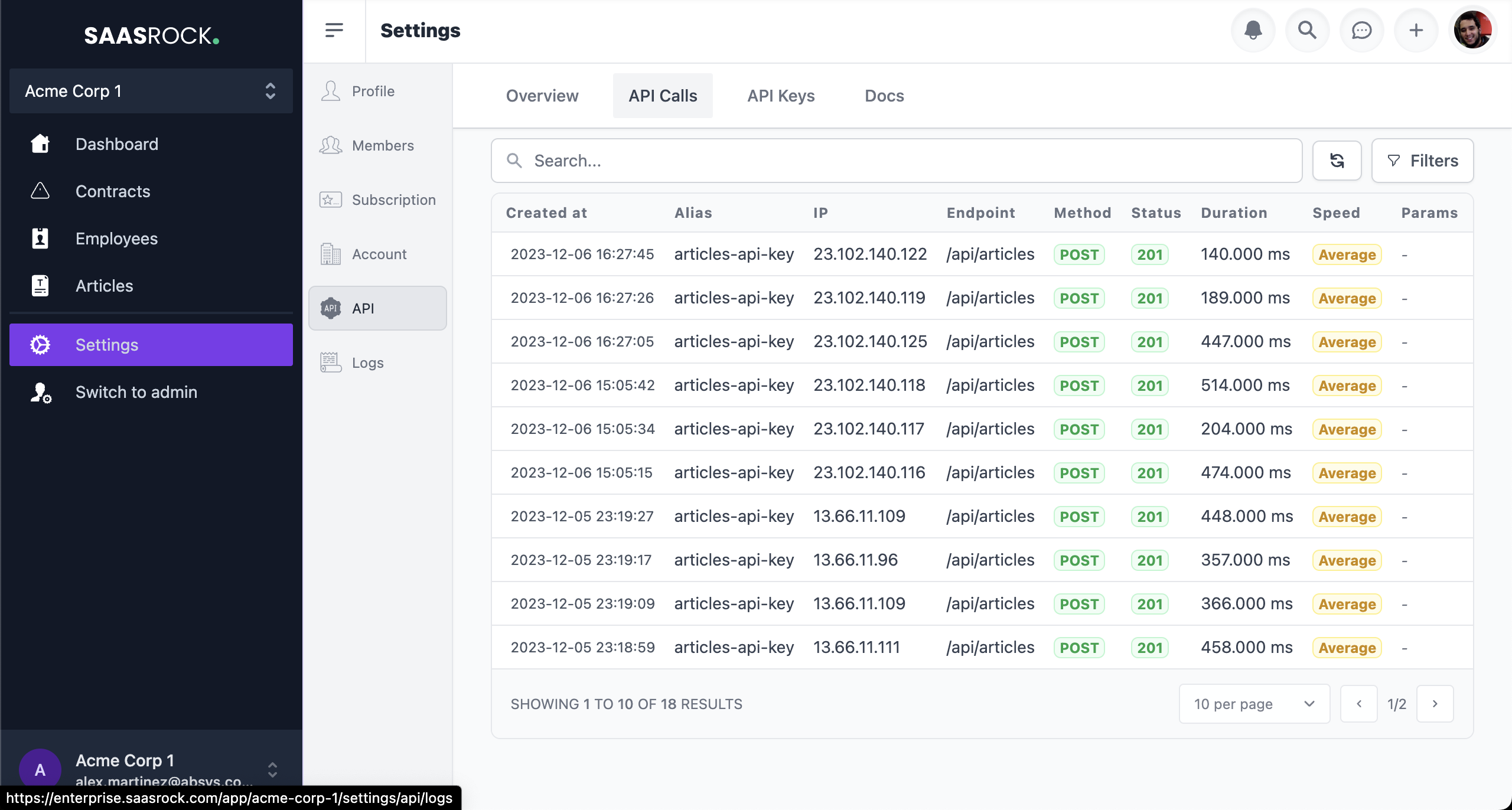
API Docs
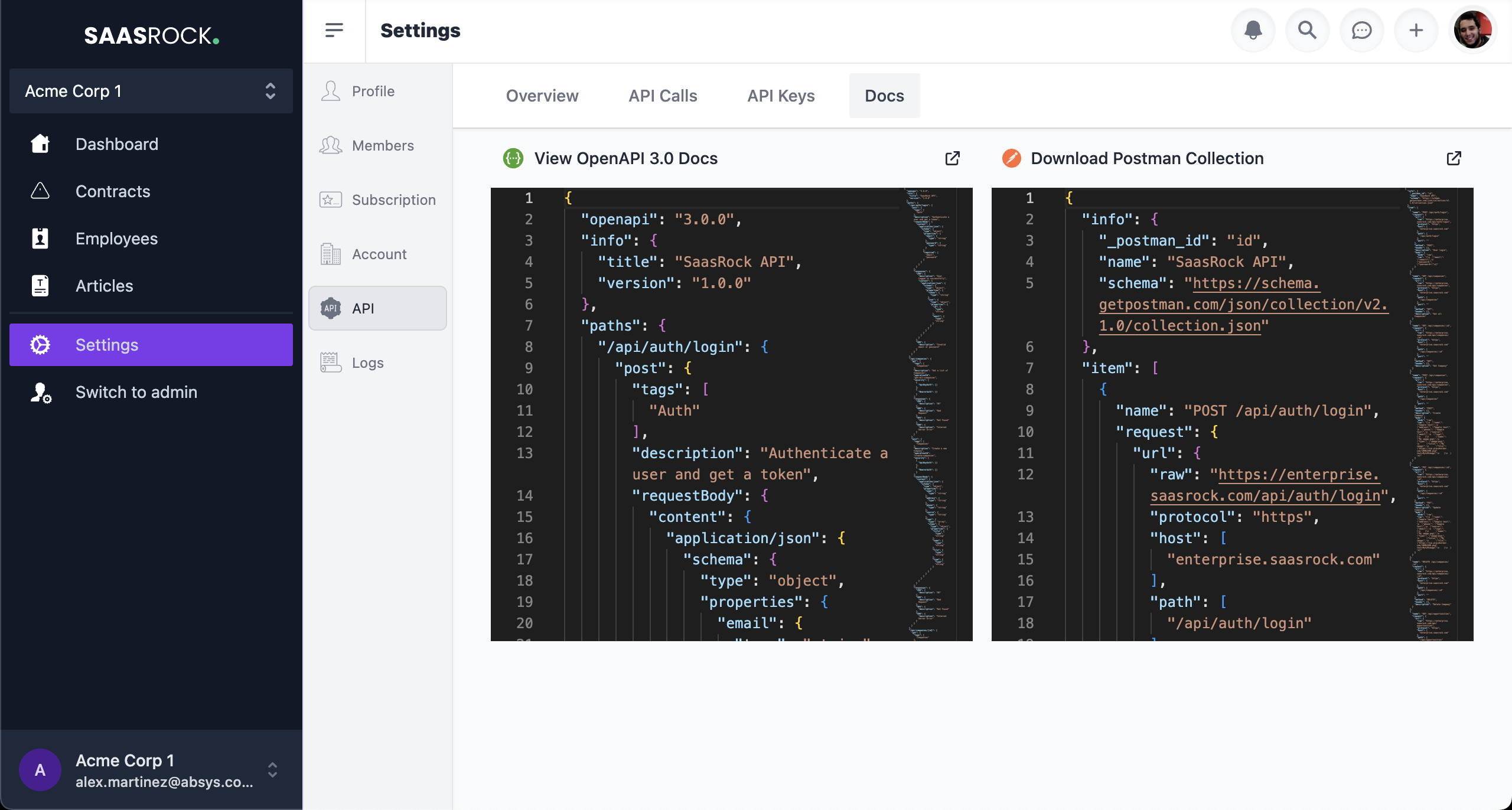
Audit Trails
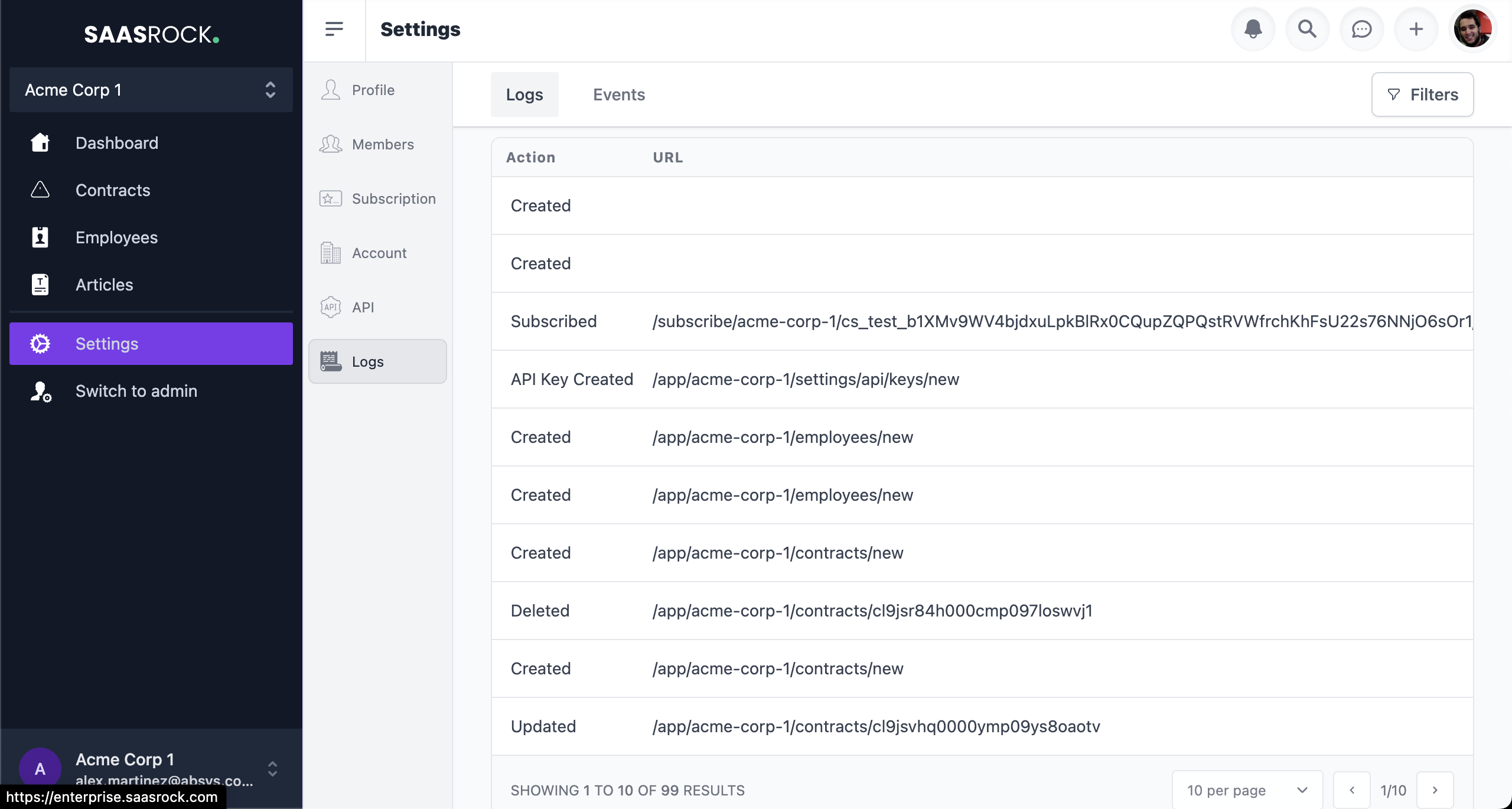
Events
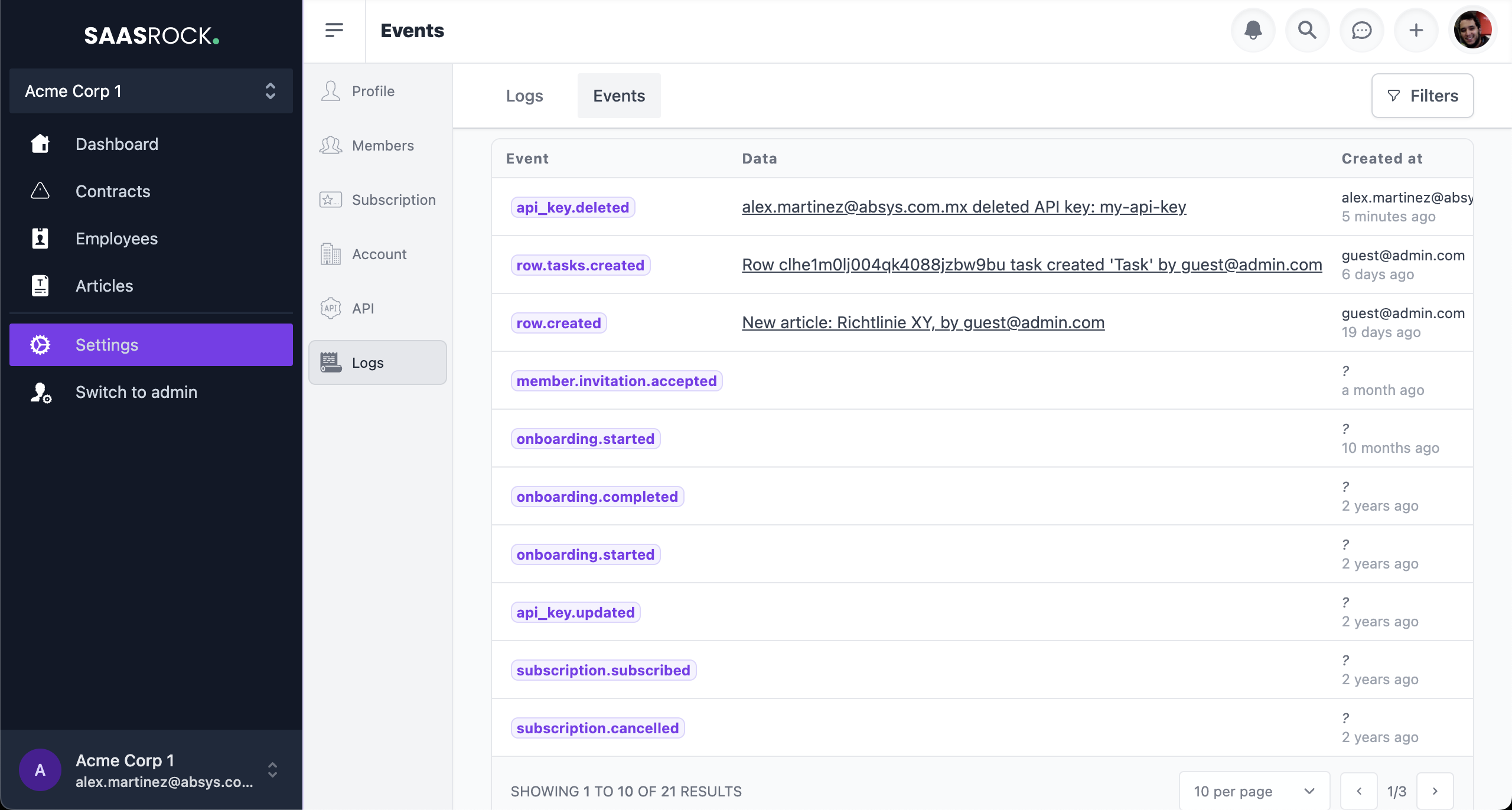
Select Account
Users with multiple accounts can select or create a new account.
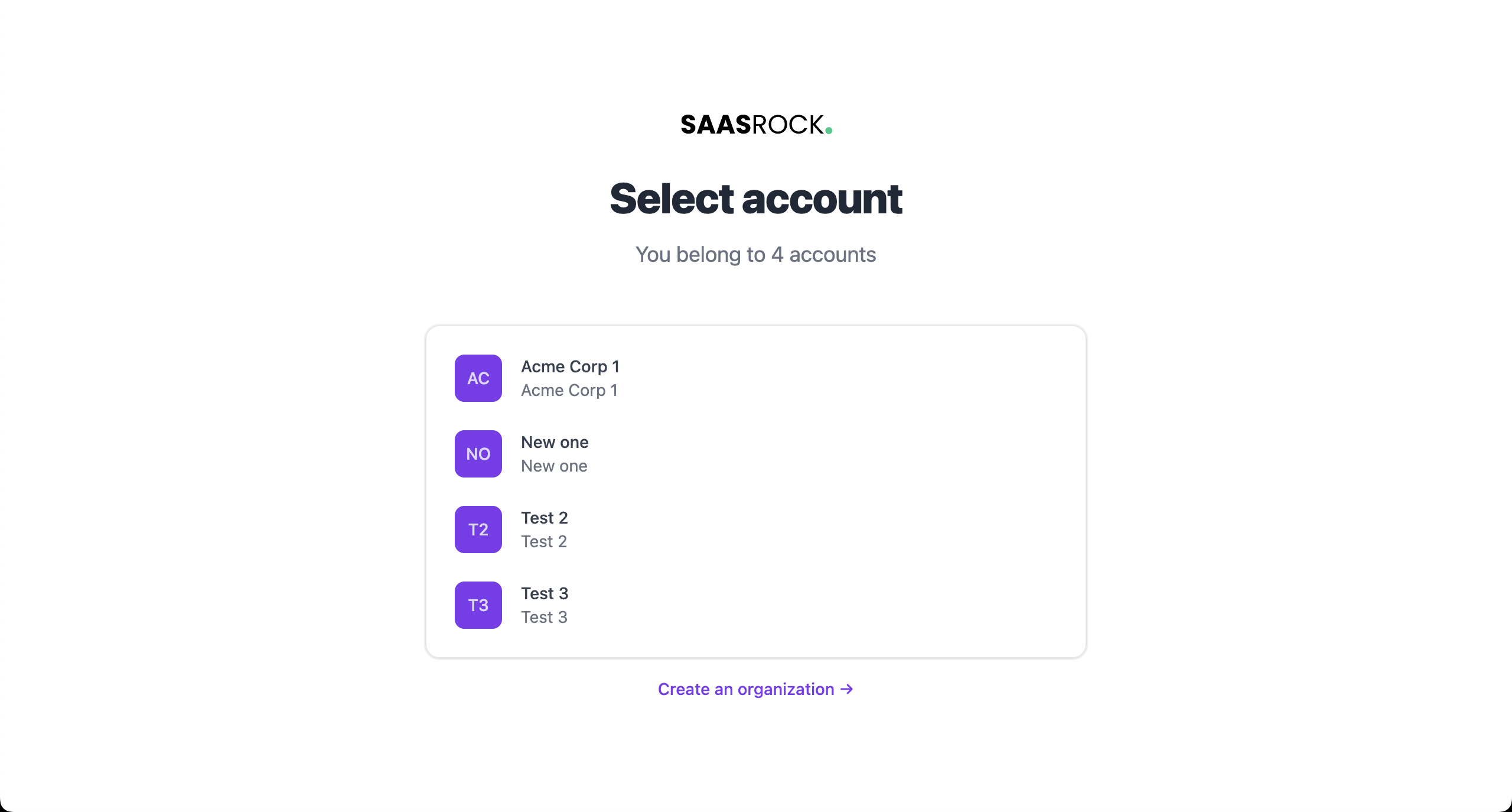
New Account/Organization
Users can create new accounts on the fly if your app configuration allows for it.